Kazehakase is a lightweight and fast GTK+2 based web browser which
uses the Gecko layout engine.
It contains an innovative set of features and has plans to eventually
switch to a modular configuration so users can change rendering engines.
At first glance, Kazehakase does not seem that much different from other
simplistic browsers like Epiphany. Everything a user is familiar with is
right in front of them.
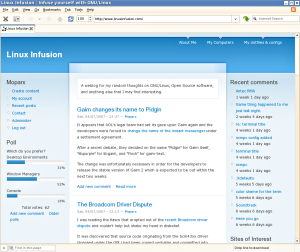
(Interface pictured is set to Expert mode)
While Kazehakase initially starts off with a basic feature set, it
contains the ability to quickly switch the complication of the interface
based on a user's desired experience level.
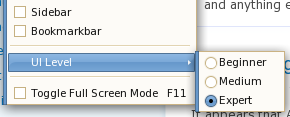
There is currently one significant drawback to this approach. It does
not let you customize the toolbar past the preset configuration of these
options.
Features
Link Extractor
As the name implies, this tool instantly extracts every link from the
current document and displays the listing in a dialog window for you
where you have the option of saving them to a text file. The only thing
I would like to see added to this tool is the ability to filter out
duplicate links.
Clip Selection
The Clip Selection tool allows you to highlight anything on a web page
and quickly save the selection locally for later viewing.
Launch Editor
This unique feature allows you to edit a web page's input fields and
text areas right from the comfort of your favorite editor. All you need
to do is right-click on the field you want to edit, make your changes,
and close the editor after saving. The changes instantly appear within
the field.
Unique Sidebar Modes
Some of the sidebar modes in Kazehakase are rather interesting. One mode
allows you to see how you came to a specific page through a parent-child
relationship in a tree.
Another mode is the closed tabs view which displays your browsing
history as screen shots of the actual web pages.
Additional Notable Features
- Sessions
- Mouse gestures
- Drag and drop downloading
- RSS Feed Support
Conclusion
I have found Kazehakase 0.4.5 to be a stable and relatively decent
browser. However, it still needs a lot of work before I would switch
over to it completely.
During my review I discovered a few minor and slightly annoying issues:
- It does not offer the ability to clear your cache or history.
- Clip files are not deleted from the file system after removing the
clip from the Clips menu.
- The location bar is not focused when you create a new tab.
- You can not customize the toolbar
I am definitely going to continue watching the development of this
browser as it has a lot of potential.